Building elements: Data selection #
The data selection tab allows you to select LCA datasets for each layer of a building element. SURAP extracts the material layers and their aggregated quantities from the building element families.
After selecting the LCA dataset, the LCA results will be shown for each material layer in real-time. The scope of the LCA results, including the available LCA datasets, life cycle phases, and environmental impact indicators, depends on the LCA approach selected for the building design.
Material LCA results preview #
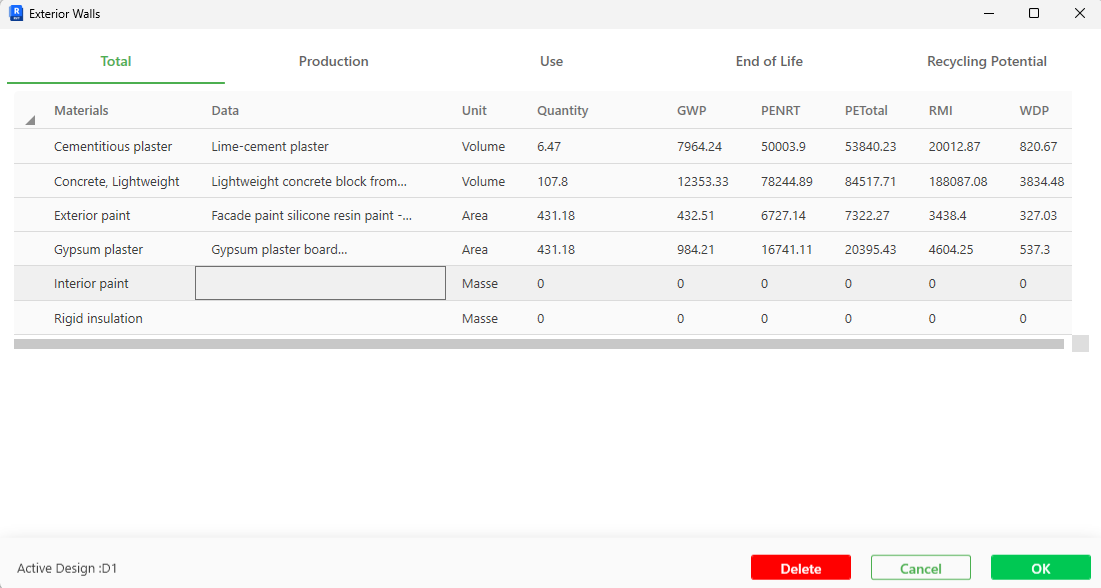
After selecting the material datasets, you see the LCA results related to the total quantity of each material within the building element.
The tabs “Total,” “Production,” “Use,” and “End of Life” allow you to switch to the results related to the total life cycle or each life cycle phase.
You can see your active design on the bottom left. If you have not created a design yet, create a design in the Design Editor before you start with the material selection.
Step to step guide #
To select materials:
- Double-click anywhere in the row of the material to open the data selection tab.
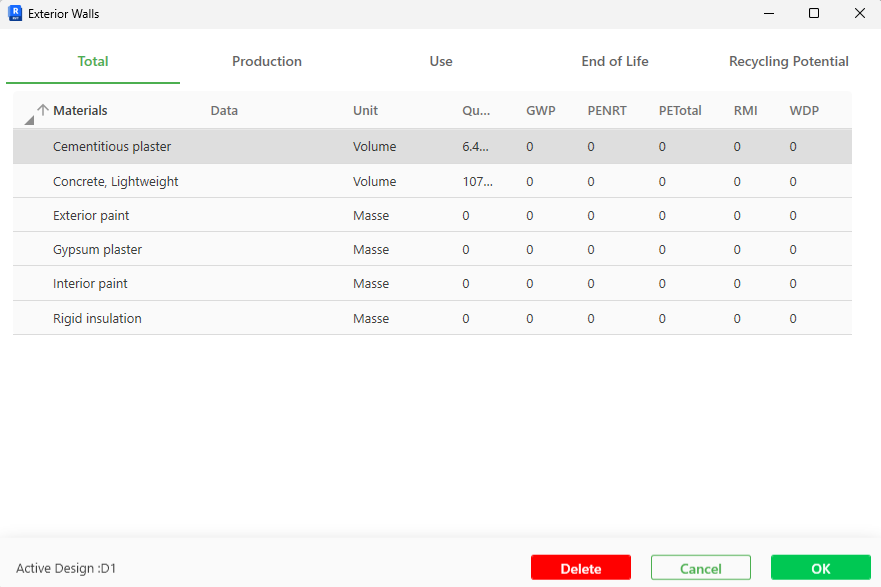
- Search for a material name in the search bar. You can filter data types and data sources as listed below (Filter Options). Select a material and confirm with “OK”.selection_de.png)
- Repeat for all materials you want to include in the assessment.
- Switch to Use Tab and review the material reference service life of the materials. The reference service life values are default and can be changed if necessary.
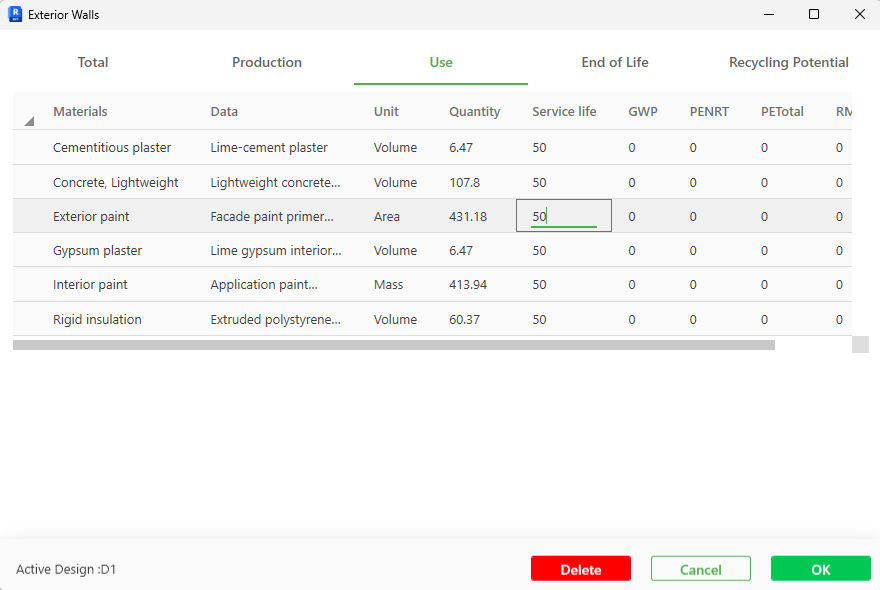
- Save the changes by pressing “OK”.
If you don’t want to save your changes, press “Cancel”. In this case all changes made in the building element tab will be lost.
The “Delete” button will delete the data mapping of the selected element layer. To select multiple rows, hold CTRL and left-click on the layers to select.
Filter Options #
For information on dataset types see LCA datasets
background filter contains the life cycle inventory background database.
EPD platforms and other sources of LCA data. See data sources.
Missing Data #
Are you missing LCA data for a specific material or energy process? Let us know support@surap.de. We are continuously working on improving our LCA databases.
Related topics #
LCA Data SURAP LCA Approaches Design Editor
© 2024 SURAP Gmbh. All rights reserved