LCA results #

Result tables #
The LCA results are shown for the whole life cycle and separately for each life cycle phase.
The LCA results per environmental impact category are displayed for the life cycle of the whole building, the building elements, and the materials of the building elements. To access the material results, click on the building element you want to analyze.
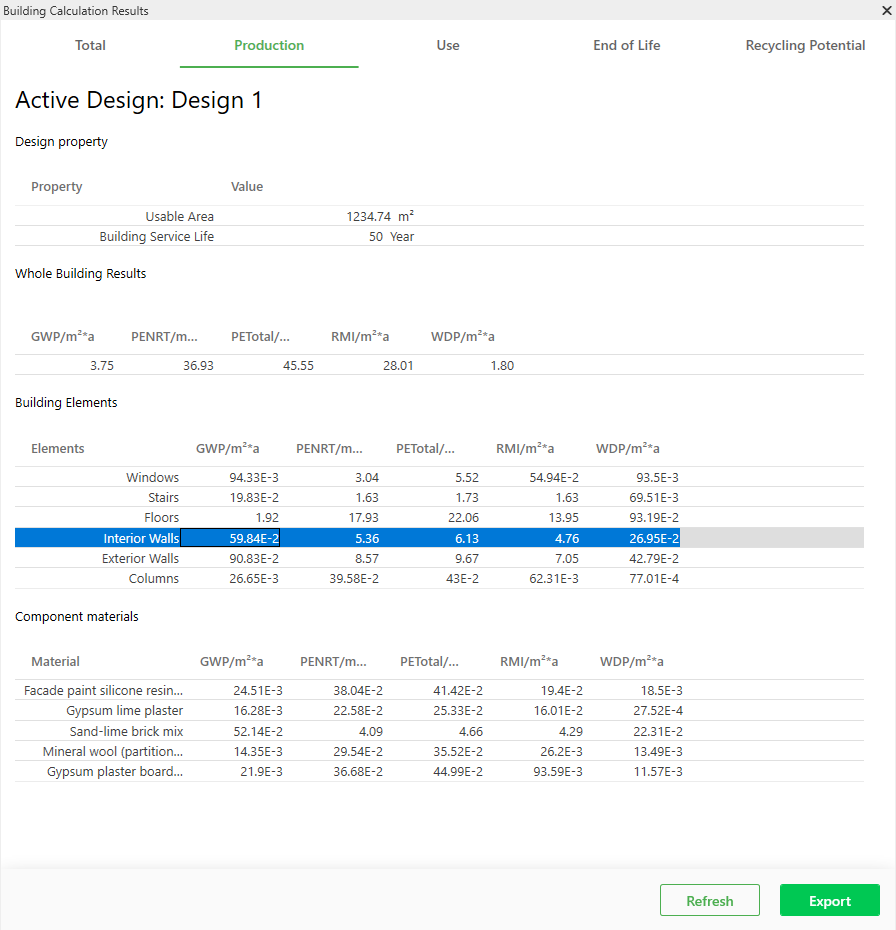
Export #
The “Export” button in the Results tab allows you to export the results as an Excel (.xlsx) file. Click Export and then choose the Design you want to export.
Visualization #
In the design analysis, the LCA results are displayed as diagrams. In addition, the “Visualization” function can be used to display the environmental impacts in colour in the building model.
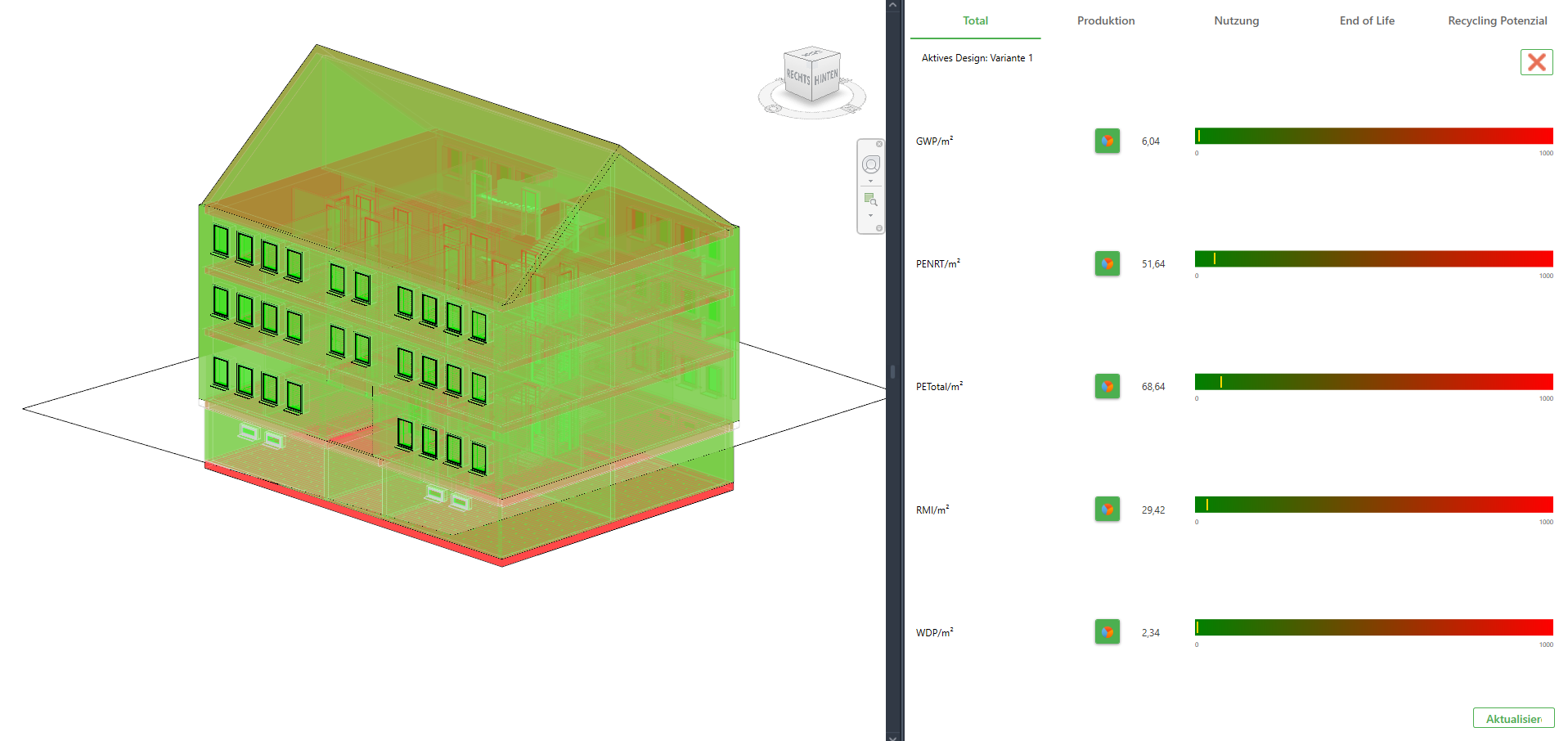
-
switch to the 3D view,
-
select one of the following styles in the graphic display options:
- Hidden line
- Shaded
- Consistent colors
-
then select an impact indicator in the SURAP tab “Visualization” by clicking on the button to the right of the indicator name (e.g. GWP/m²).
-
if necessary, adjust the transparency of the model display to recognize internal components.
The component with the lowest environmental impact (in relation to the entire building) is displayed in green. The component with the highest environmental impact is displayed in red. This allows you to recognize the environmental hot spots of the building at a glance.
Note: For very large models, it may take a few minutes for the visualization to become visible.
© 2024 SURAP Gmbh. All rights reserved