Model Checklist #
The component families and layers must be properly assigned in the model for correct calculation with SURAP. The following checklist will help you prepare the building model for the life cycle assessment with SURAP.
| Model scope | Requirement | Check |
|---|---|---|
| Element families | Make sure building element families are assigned correctly. | [ ] |
| Element functions | Interior walls are provided with the “interior” function, and exterior walls with the “exterior” function. | [ ] |
| Element layers | Naming of the materials is read in SURAP. For the correct assignment of the environmental data, the material name should represent the material | [ ] |
| Building area | Check the value of the gross floor area in the SURAP project settings after creating a design. | [ ] |
Element families #
Autodesk® Revit provides building element families such as walls, roofs, and ceilings (for further information, see the Autodesk® Revit Documentation). When importing models from other programs, you should pay particular attention to family assignments..
Element functions #
For SURAP to recognize exterior or interior walls as such, the function must be set in the type properties of the component (see “Function” parameter below)
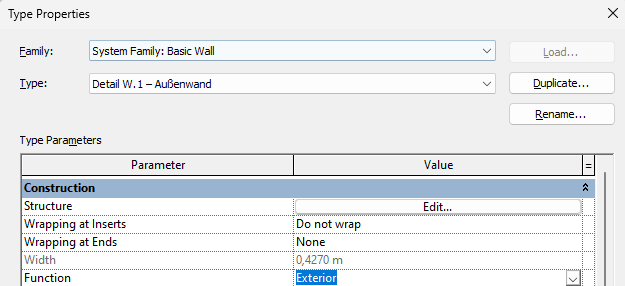
Building area #
If ceiling layers are modeled incorrectly, this can lead to errors in the area calculation. In this case, either adjust the model or correct the gross floor area manually in the project settings after you have created a design in SURAP